Image Gallery – JavaFX Project

User Stories:
- As a user, I want to be able to view a list of images in the gallery.
- The list should display the image names and their corresponding thumbnails.
- The user should be able to navigate through the images using the arrow buttons.
- As a user, I want to be able to view a larger version of an image.
- When the user clicks on an image thumbnail, the larger version of the image should be displayed on the right side of the screen.
- The larger image should be displayed with a caption that includes the image name and a brief description.
- As a user, I want to be able to navigate through the images using the arrow buttons.
- The arrow buttons should be displayed below the image list.
- The user should be able to click on the arrow buttons to navigate through the images.
- As a user, I want to be able to close the larger image view.
- The user should be able to close the larger image view by clicking on the “Close” button.
Technical Requirements:
- The project should be built using Java and the JavaFX library.
- The project should include a main class that initializes the image gallery and displays it on the screen.
- The project should include a class for the image gallery that handles the image list and the larger image view.
- The project should include a class for the image that contains the image data and the image caption.
Deliverables:
- A working JavaFX application that meets the user stories and technical requirements.
- A README file that explains how to run the application and any dependencies required.
- A Java codebase that includes the main class, the image gallery class, and the image class.

Time Estimate:
- 2-4 days to complete the project, depending on the complexity of the implementation and the developer’s experience with JavaFX.
Tips and Hints:
- Use JavaFX’s built-in support for images and image views to display the images.
- Use JavaFX’s layout management features to arrange the image list and the larger image view on the screen.
- Use JavaFX’s event handling features to handle user input (e.g., clicking on an image thumbnail or an arrow button).
- Consider using a data structure like a list or an array to store the image data and the image captions.
I hope this challenge helps you practice your JavaFX skills and builds a simple image gallery application. Good luck


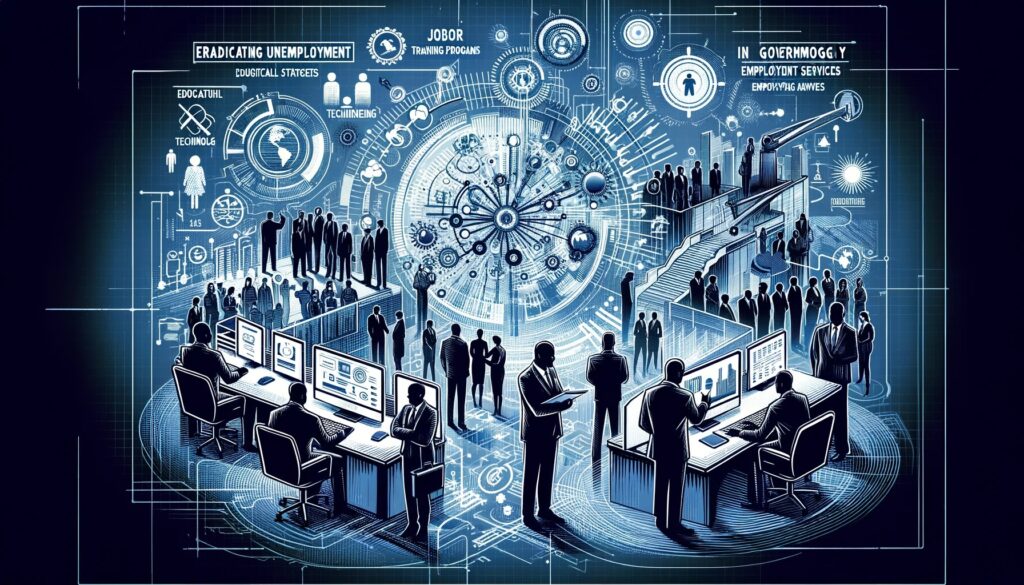
Responses